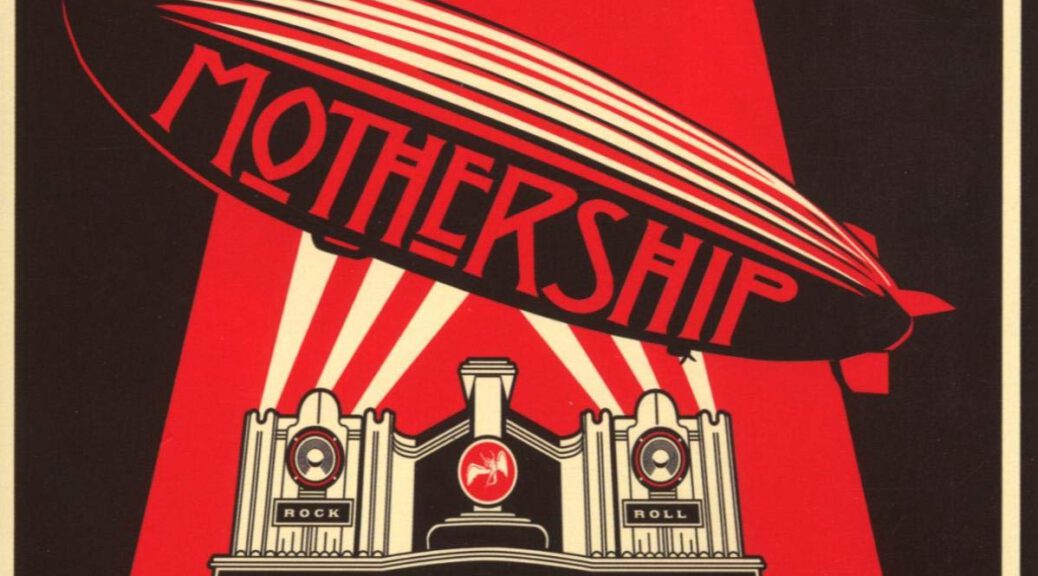Workload Management (Tanzu)
It has been a while since I created a new post, mostly due to the fact that I started working at VMware on March 1st this year. The ride has been phenomenal and I love my new (TAM) job, but the consequence is that I had very little time to do technical research on new and existing products. I have been following (internal and external) training on several products, so my interests are very much triggered to do stuff on…