Upgrade of NSX-T with VCF: “Disk Space requirements not met”: Failed upgrade
A short post on (part of) the upgrade of NSX-T from within VCF, since this is not the first time I ran into this. It is most likely related to the fact that I run a nested ESXi environment, but someone else might run into the same issue.
The biggest problem occurs when upgrading NSX-T as part of the VCF upgrade process.
What happens when upgrading NSX-T manually is that you run a PreCheck. This will tell you if everything is okay for an upgrade. The precheck will (among others) test if there is enough space for the upgrade to be performed.
When doing the upgrade through VCF, this is not tested or at least it is not used to block an upgrade. This is what I ran into. When I look at the precheck from within NSX-T Manager, I can see the upgrade might run into problems, because there is not enough space available in /tmp:

When I run a precheck from within VCF, I do not get a warning on this (the failure on vSAN is related to the nested controller, which is not on the HCL):

So except for the vSAN issue, everyting appears to be fine to upgrade to 3.9. And since an upgrade from 3.8.2 to 3.9 (for the Workload Domain) is just the upgrade of NSX-T, I would think that it is okay to go ahead. However, if I do not solve the space issue, I will eventually time-out the upgrade, because it is not able to perform the host-upgrade.
What I did was, restart the Upgrade Service on the NSX Manager on which it is active. You can see that by logging in to one of the NSX Managers (I chose the one that holds the VIP, but that really doesn’t matter) and check the service status:

After this, I restarted the service:
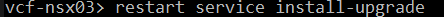
And I could do another precheck to see what is wrong, within NSX-T. Once I cleared enough space on the /tmp partition (and I did that by clearing the log-directory) on the host:

The precheck of the hosts would succeed:

After that, I could perform the upgrade from within VCF, without further issues:
