Data Protection with Prism Elements
Besides Disaster Recovery with Prism Central, there is also Data Protection available in Prism Elements. So after setting up DR for the Windows VM’s in: https://my-sddc.net/disaster-recovery-with-prism-central/, I am trying something similar for the Linux VM’s, by leveraging Prism Elements.
First step for this, is define the clusters as eachothers “Remote Site”:
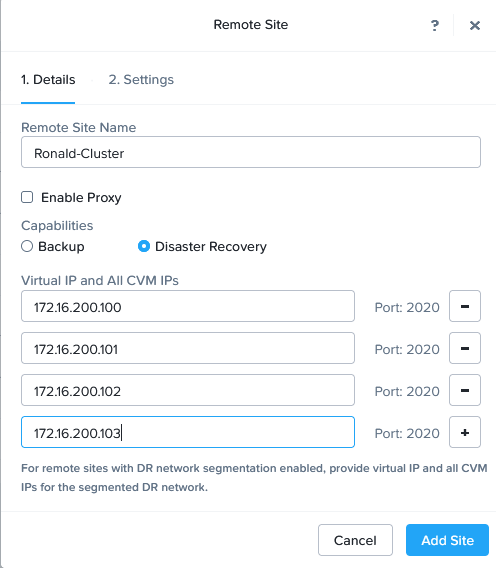
Here I can also directly create a mapping between Networks and between Storage Containers:
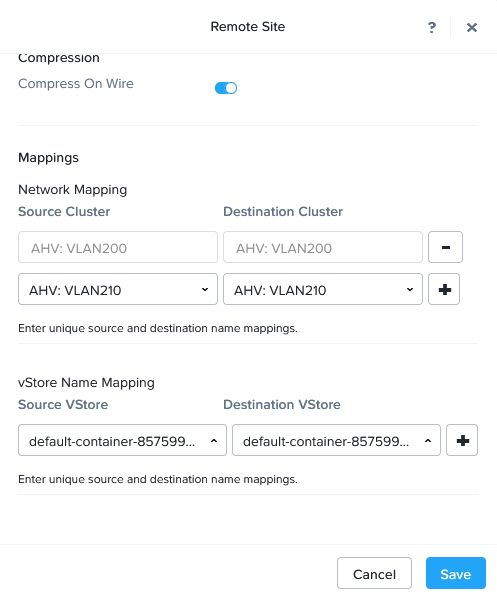
After the Remote Sites have been set-up, I can create a “Protection Domain”, that contains the Linux VMs:
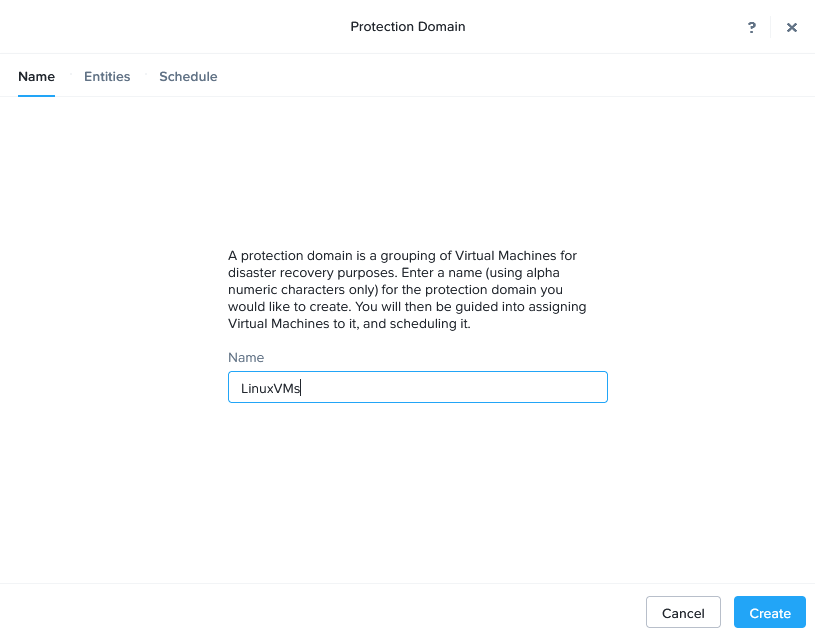
Select the right VMs:
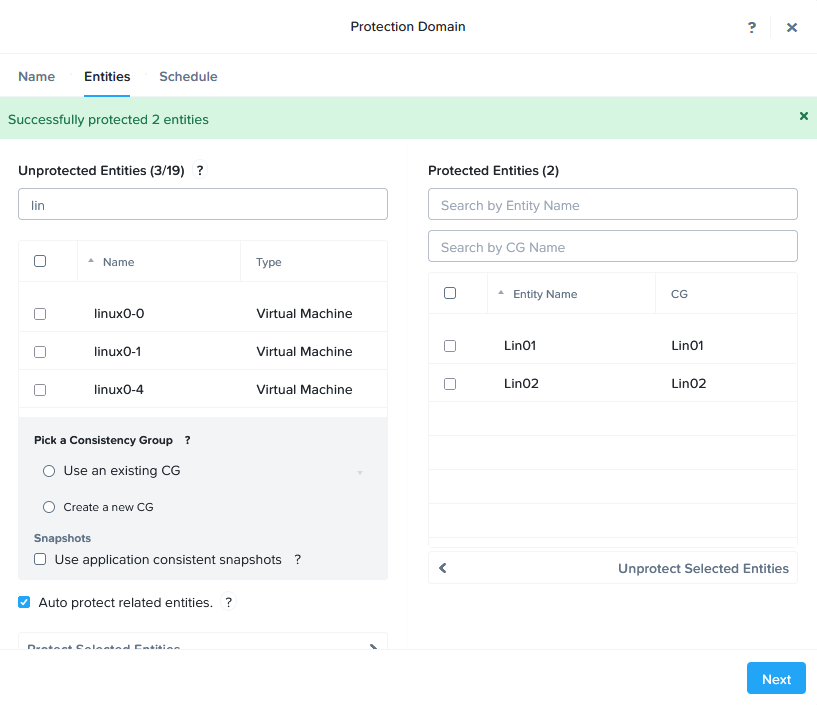
and create a schedule for the replication:
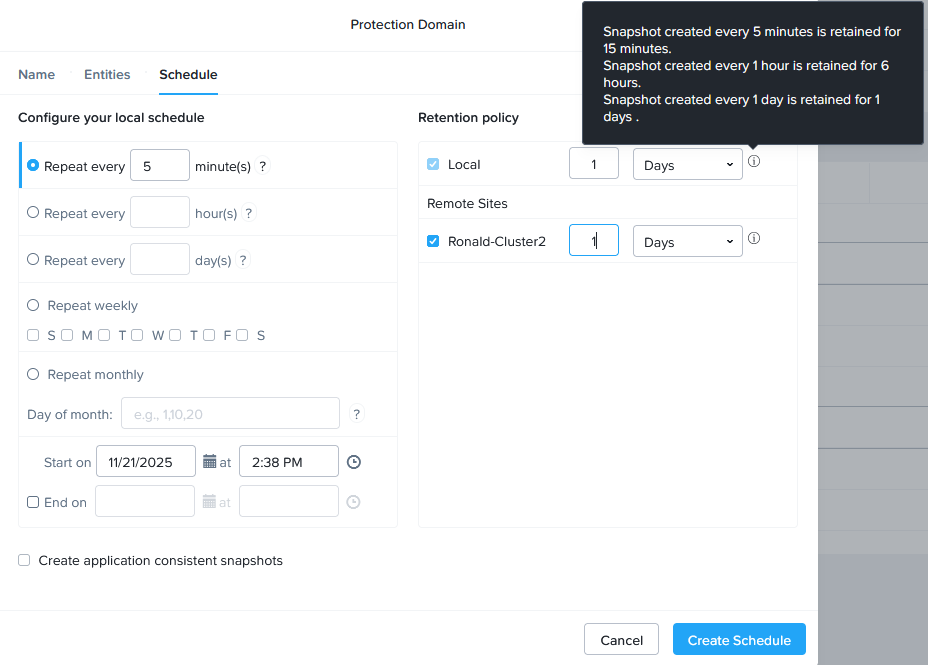
I chose 5 minutes as the interval and to maintain 1 day of copies. On the info-button you can see what that means for the amount of snapshots.
I can create a second schedule to do something for a daily snapshot:
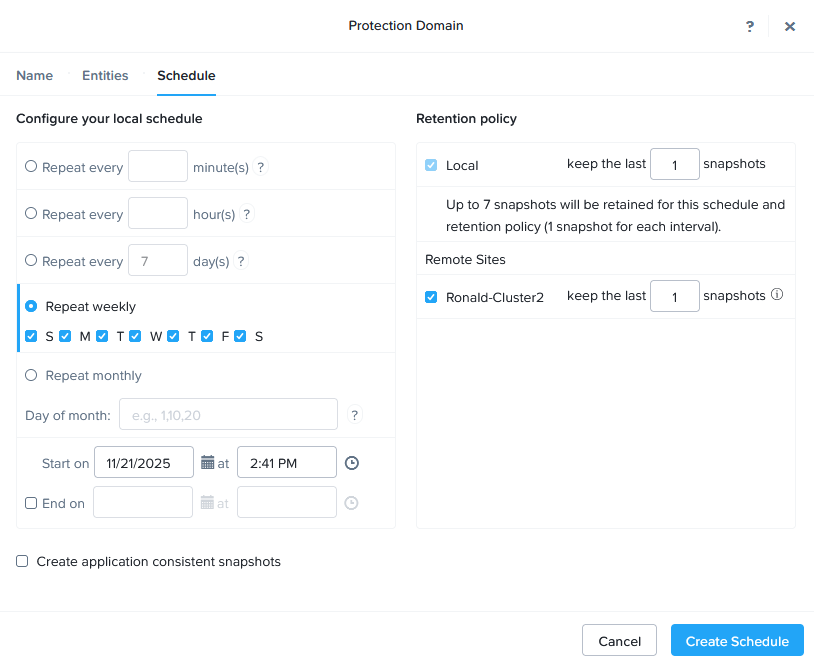
So that leaves me with:
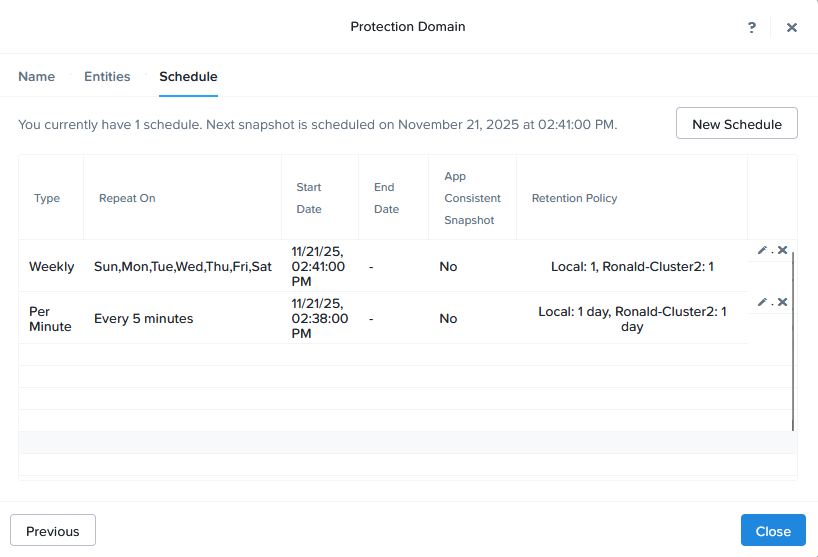
On the overview screen, I can see the results of the replication, on both Prism Elements Clusters:
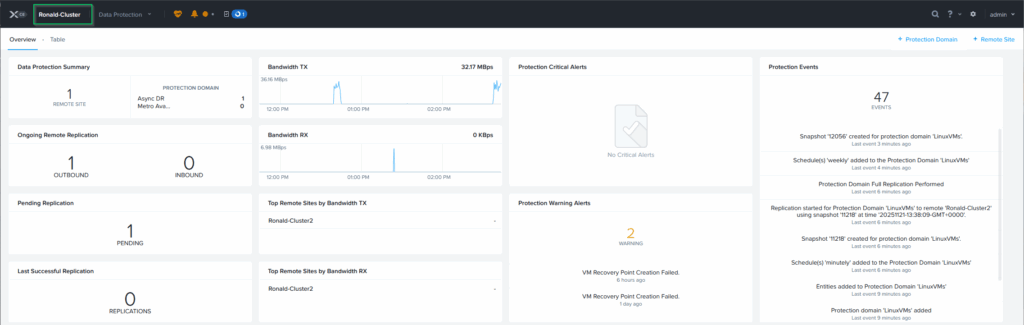
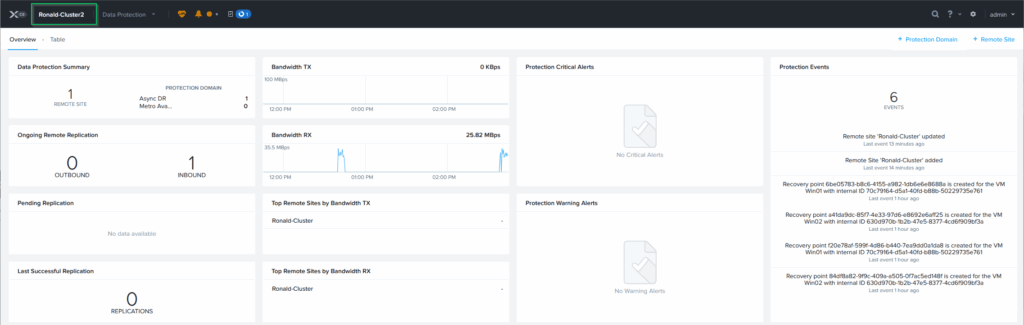
After all the activities have been performed, to protect the VMs, we can now failover a VM. We can do that on the originating cluster, when that is available, by clicking “Migrate”:
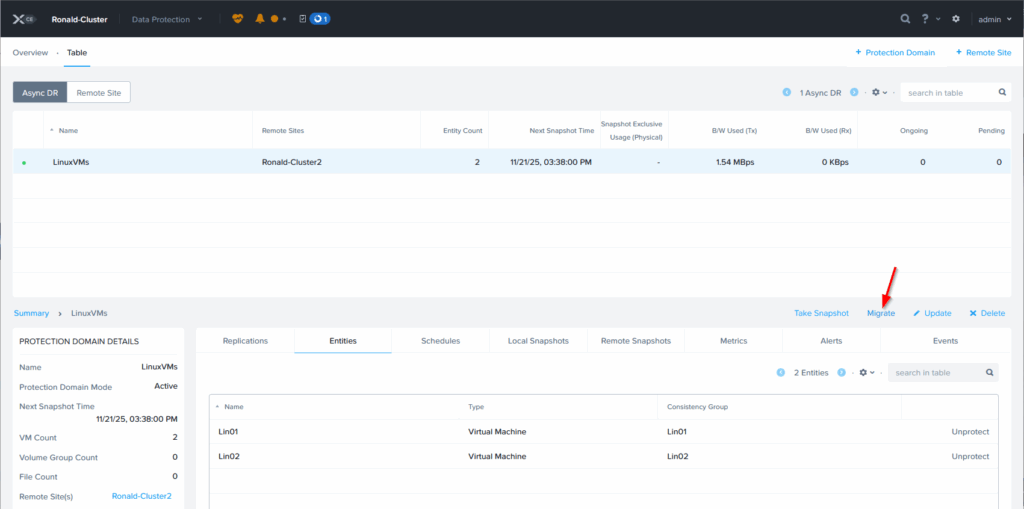
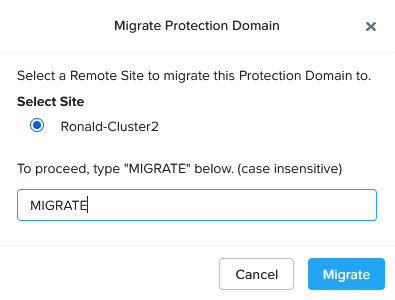
Fill in the needed text and click Migrate.
The VMs will be migrated to the target cluster. We can see the tasks running on the source cluster:
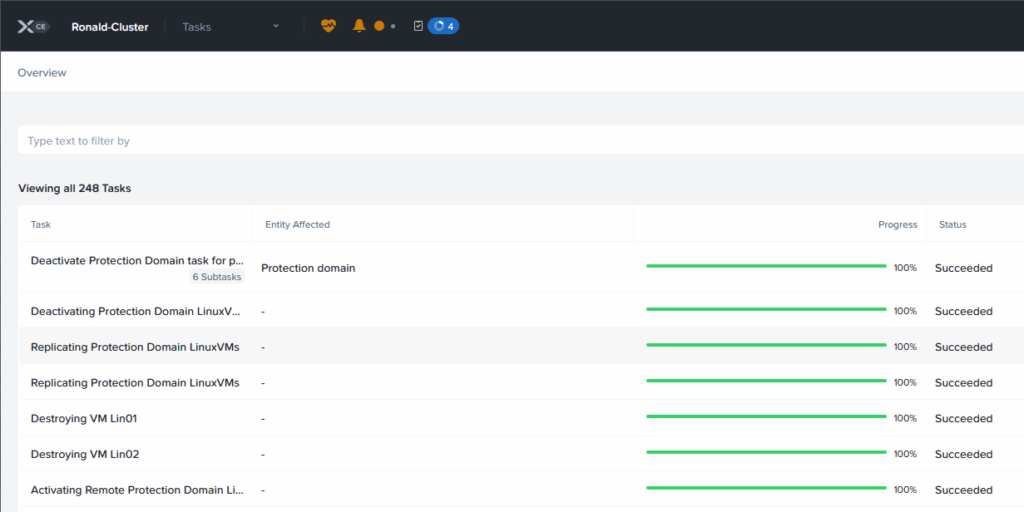
And on the target cluster:
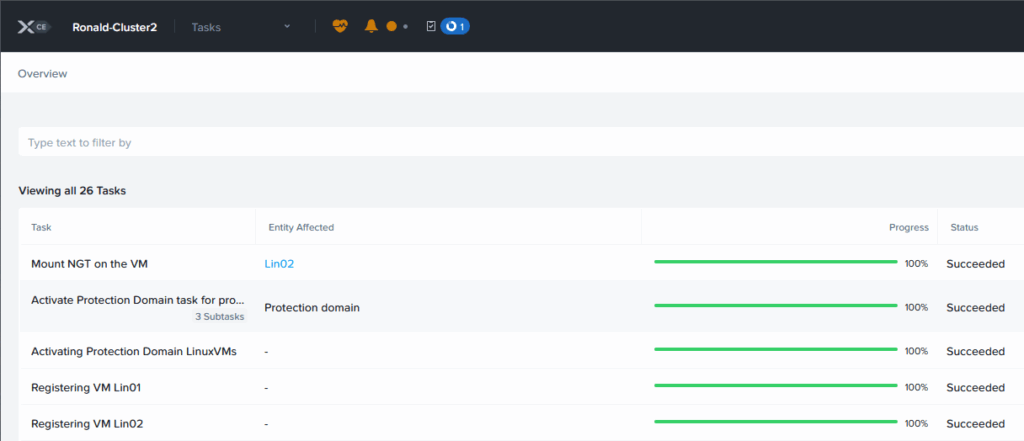
And the VMs are removed on the Source and apear on the Target cluster:
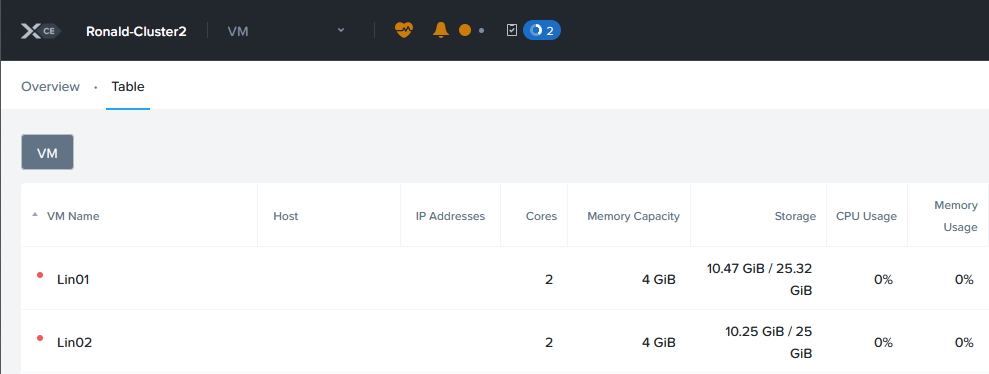
(they were powered off, so that’s not an error).
The Data Protection is still available, and now I can migrate back, from Ronald-Cluster2:
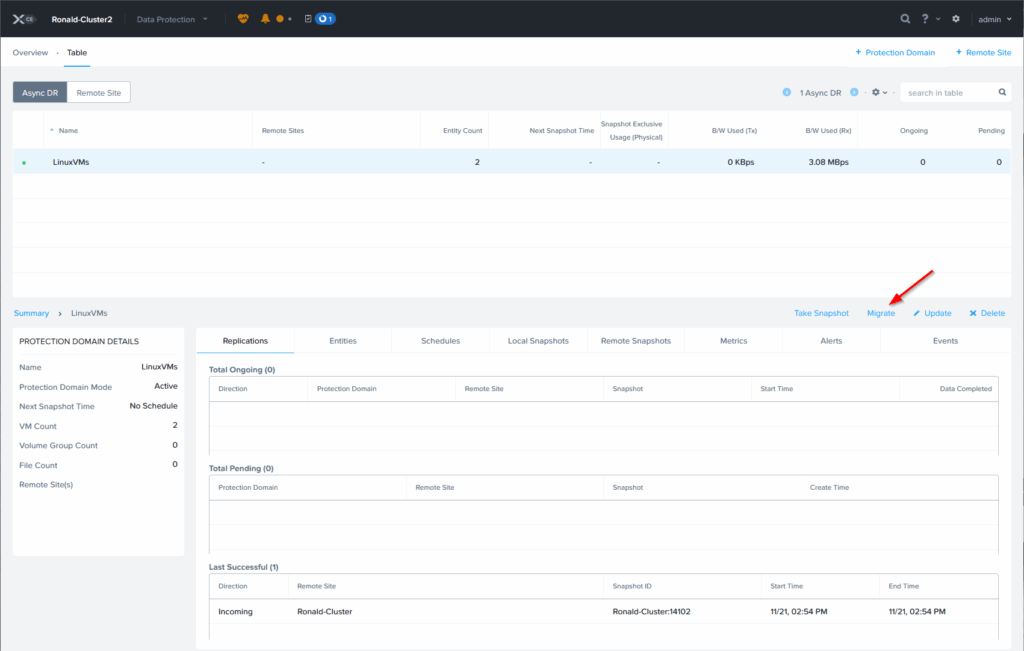
—
If the cluster is no longer available, I would be able to do the recovery from the remote site. Then it is done through the option “Activate”:
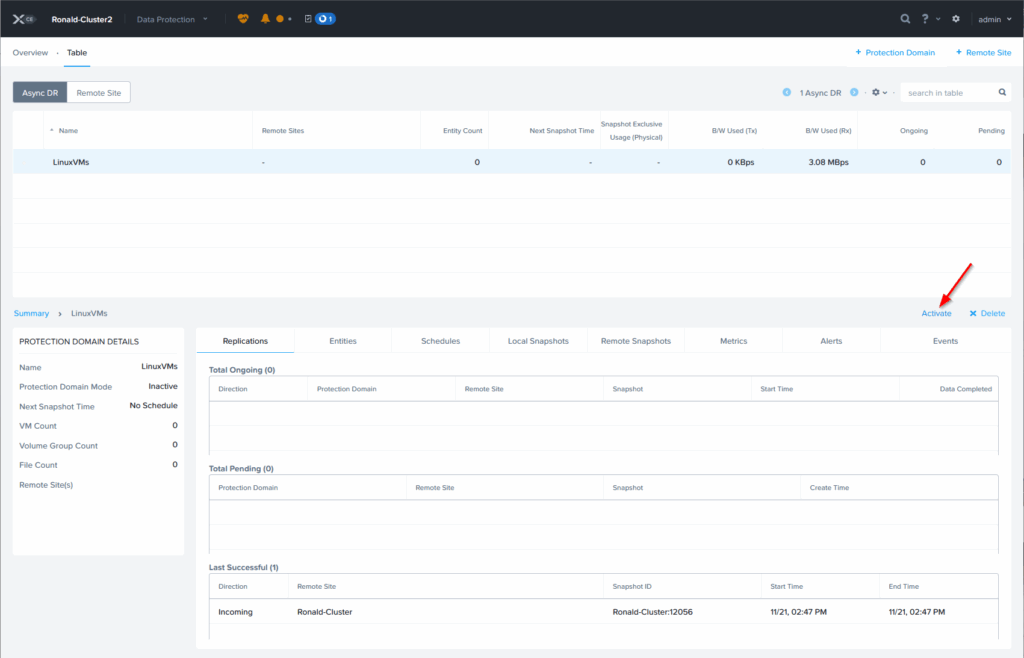
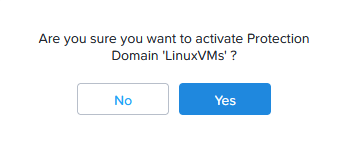
And clicking “Yes”.
This will lead to an error, because the Source Site is still available.
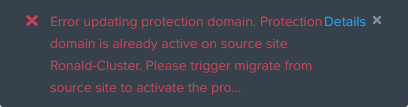
Okay. Now it’s time to do some “real” test scenario. With the VM’s running on the Ronald-Cluster2 environment, I am going to power down (not gracefully) all three hosts in that cluster, to see if I can recover the VM’s to the Ronald-Cluster.
With the VM’s running:
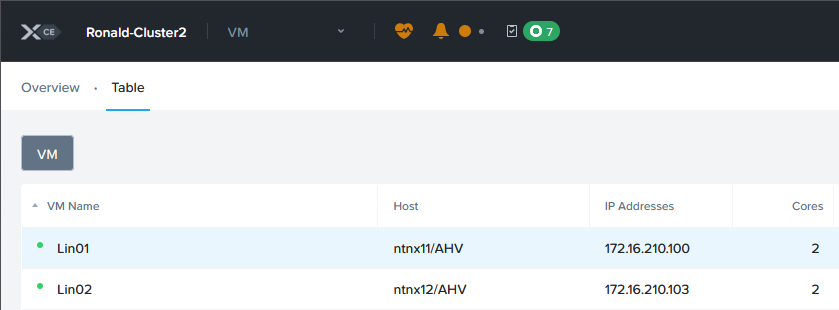
Power down the three nodes (a benefit of running nested):
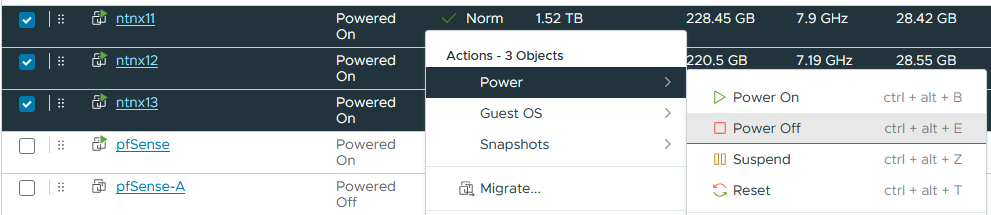
And try to Activate the VMs on the remaining cluster:
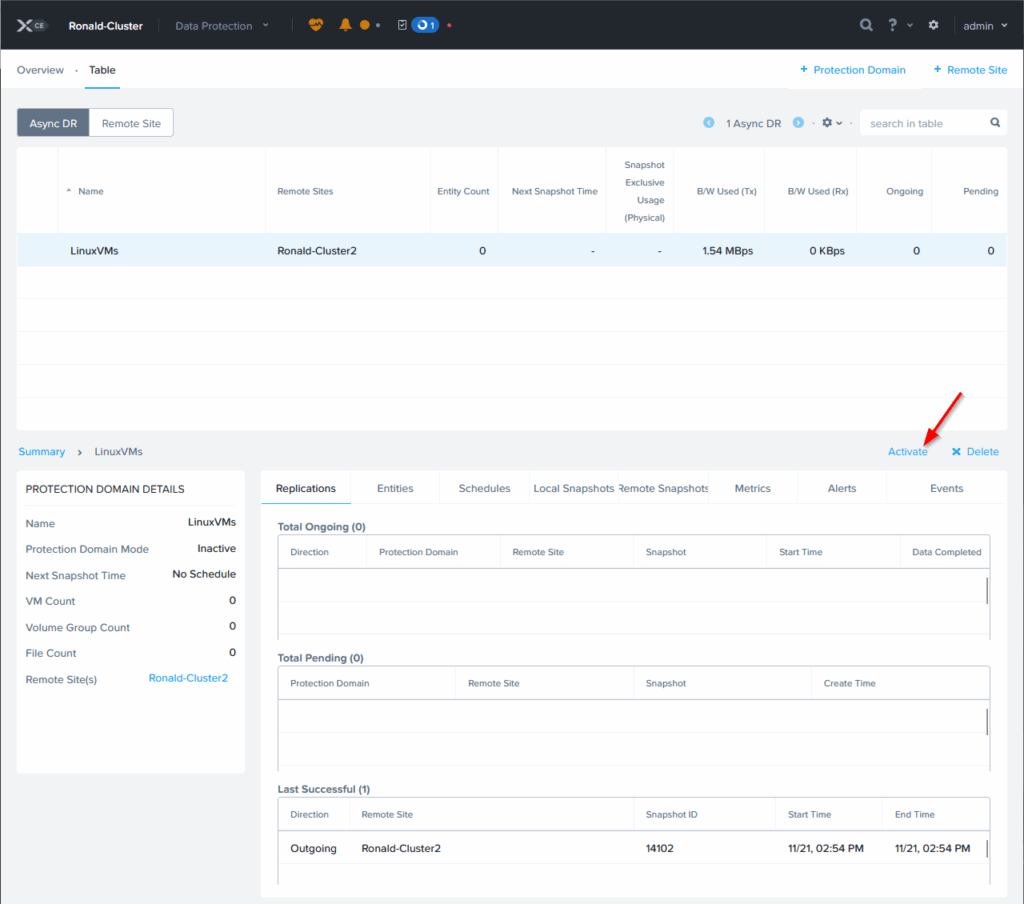
Confirming that I want this… And the VMs are back on Ronald-Cluster, where I can power them on:
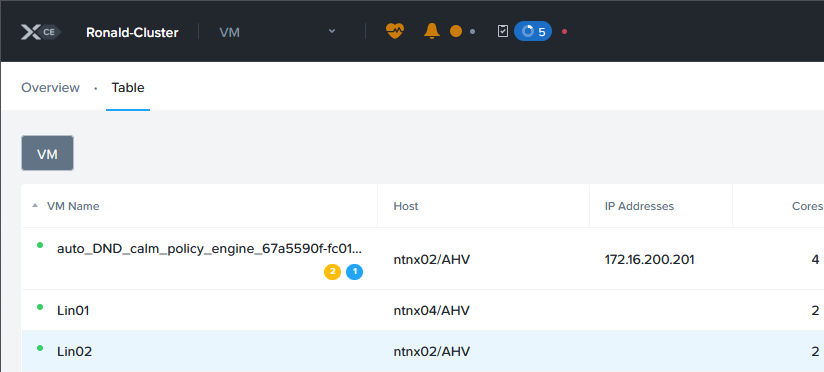
Final activity is now to power on the “old” cluster and see what it gives us with regards to the status of the protected VMs.
The cluster gets up and running on its own (so no need to start the cluster, which I am used to doing, because I do a clean shutdown and startup). The troubling situation here is that the VMs are not active on both clusters. That would be a problem in the “normal” world. So if you run into this situation, first create a support case to learn the exact way to cover this.
I did find out that the VM that was “Activated”, is the one that is active on the network. The VM that was started up on the failed cluster, is not. So I power down the VM’s on the recover cluster.
I might look into how to recover this for another blog, but for now, I have learned a lot :).
One thought on “Data Protection with Prism Elements”