Resetting expired admin password on NSX-T
So apparently it has been 90 days since the deployment of NSX-T and therefor, time for the admin password to expire ;):
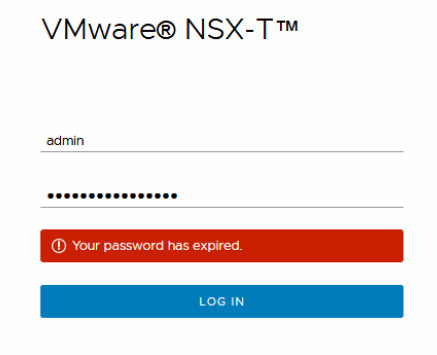
Unfortunately, this doesn’t give you the opportunity to login and then change the password (a feature I would really appreciate), but a reset is necessary. In the online documentation (https://docs.vmware.com/en/VMware-NSX-T-Data-Center/2.4/administration/GUID-8816B842-2EC4-40A8-A618-F68DB29FABD2.html) the reset is done through a reboot into single user mode of one of the appliances and reset the password.
However, in the online documentation one of the steps is to “touch” a file (which means creating a blank file), through the command:
touch /config/vmware/nsx-node-api/reset_cluster_credentials
But the directory structure doesn’t exist when booting into single mode, so an error is shown. When you let the appliance boot without touching the file, you can log in with the new password, but after a couple of minutes the password of the admin user, is reset to it’s original value. I assume that creating the “reset_cluster_credentials” file, makes the change permanent.
So, what I did in my environment is change the password according to the documentation, but without touching the file in the single user mode. Then reboot the appliance into “normal” operating mode and, within the time-out period (this is a couple of minutes), create the file throught the command:
touch /config/vmware/nsx-node-api/reset_cluster_credentials
After that, the reversal of the password does not happen again and you can log in with the newly set password.
6 thoughts on “Resetting expired admin password on NSX-T”
Host ‘nsxt.frelab.net’ resolved to 192.168.1.115.
Connecting to 192.168.1.115:22…
Connection established.
To escape to local shell, press ‘Ctrl+Alt+]’.
You are required to change your password immediately (password aged)
WARNING: Your password has expired.
You must change your password now and login again!
Changing password for admin.
(current) UNIX password:
New password:
Retype new password:
passwd: password updated successfully
Connection closing…Socket close.
Connection closed by foreign host.
Thanks for the feedback, on my lab it was still 2.4.0, maybe it is something that was changed in 2.4.1. On that version currently though, but now I have connected a vIDM appliance, so admin is not the only administrative user :).
Oh my goodness! Amazing article dude! Thank you, However I am having problems with
your RSS. I don’t understand the reason why I cannot join it.
Is there anybody else getting the same RSS problems?
Anyone who knows the answer will you kindly respond?
Thanks!!
I myself use my-sddc.net/feed without any problems.
Hello, this weekend is pleasant designed for me, because this occasion i am reading this enormous informative article here at my residence.