Remove first NSX-T Manager from the cluster, manually
I need to remove my first NSX-T Manager that I deployed in my test-environment. With other managers, you get the (easy) ability to do so from the GUI:
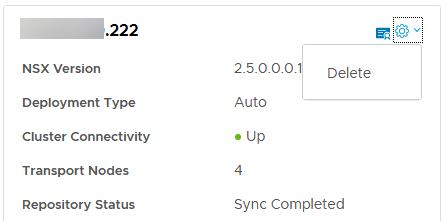
But not for the one that was deployed as the first one in the cluster:
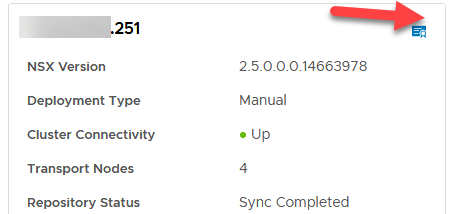
(the option is missing).
But it is still possible to do this. We need to manually detach the manager from the cluster, which can be done from one of the other managers.
We log in to one of the other managers, as admin and find out the ID of the manager we want to remove by running the command:
get cluster status
then we get the cluster members and the status of their services (first two services displayed, but there are a lot more):
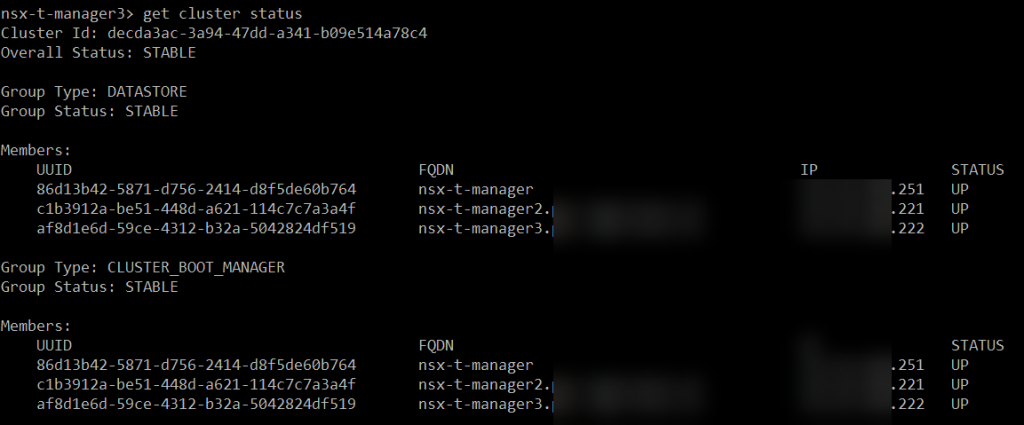
Once we know the node-id of the manager we want to detach, we can run the following command (of course with the proper node-id):
detach node 86d13b42-5871-d756-2414-d8f5de60b764
and we get informed that the detachment has been done:
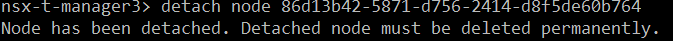
When looking at the cluster status now, we can see that there are two nodes left:
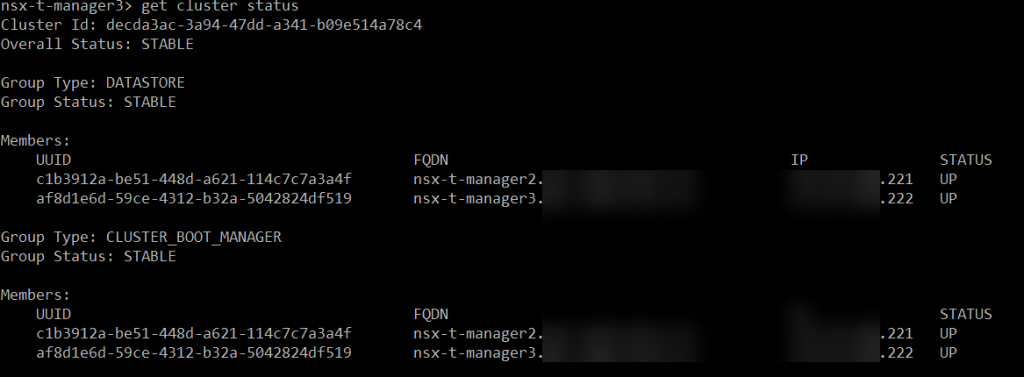
This is also reflected in the GUI:
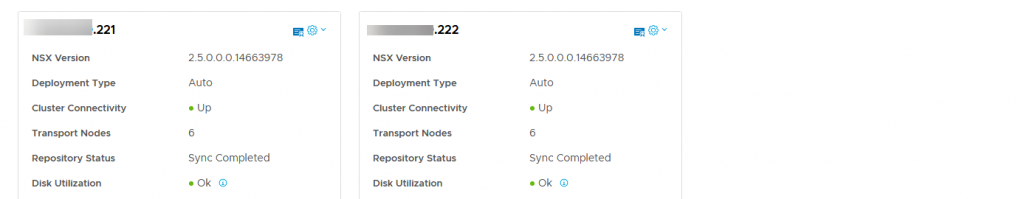
So after all this, we can power off and delete the virtual machine and deploy a new NSX-T Manager from the GUI.
All in all, pretty simple, although I do not really get why you can’t remove the node from the GUI.
One thought on “Remove first NSX-T Manager from the cluster, manually”