NSX-T: Missing locale data for the locale “XX”.
So, as you may know, I am from the Netherlands (or Holland, although technically I am not, but that is a different discussion ;)). So within my lab-environment I sometimes use Dutch as the language-setting, for instance within Firefox, the browser I use(d) to configure NSX-T. But this issue also occurs in Chrome. Within IE (although I only used that to test if it was affected by this ;)), the page doesn’t load at all. When I try to open Advanced Networking & Security it keeps giving a spinning circle.
Since I started working with NSX-T I found an annoying error, when I used some pages within NSX-T. When I (for instance) went into “Advanced Networking & Security” and selected “Load Balancing”, after a couple of seconds I would get an error page with a stack trace:
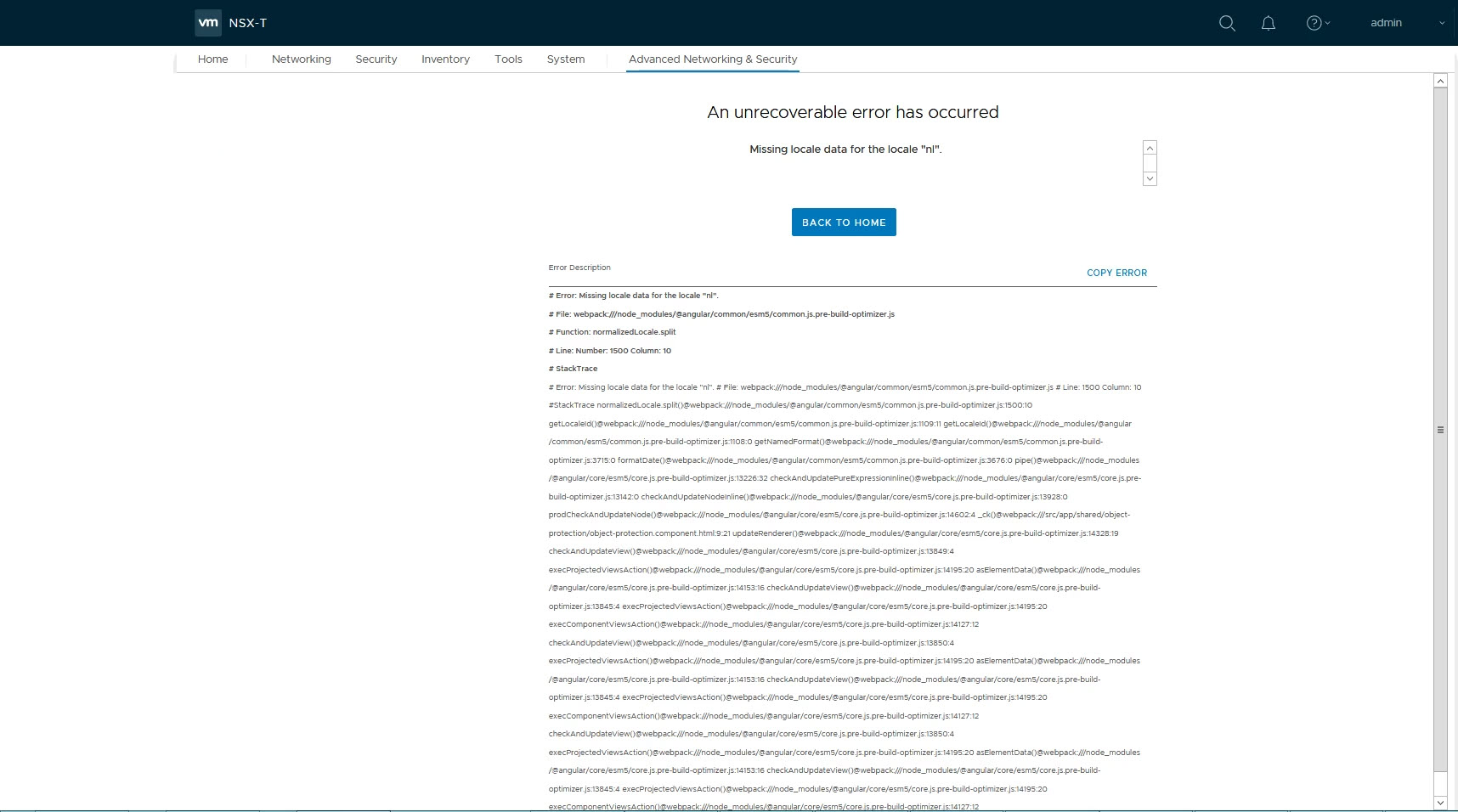
After a very short time (and I had to record this sequence to get the first screen), I would get the following screen:
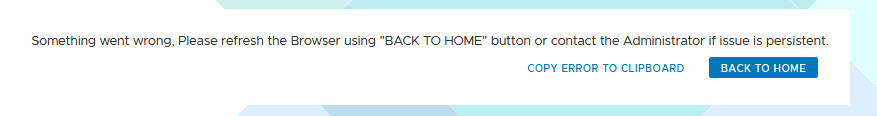
When I copies the error to the clipboard, it would give the same error as in the first screen, namely:
Missing locale data for the locale "nl".
So I switched from NL to US-EN and (as you might expect) everything works fine. Not a definitive solution, but it lets me keep playing with NSX-T without errors :).
So after looking further into this, I found out that a (re)installation of the language part within Chrome fixed the error. Within Chrome, that means just installing the language. Within Firefox this is not a possibility. It is possible to add a language as a preferred language for displaying pages:
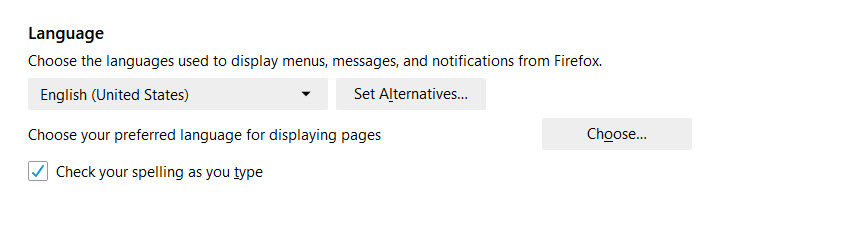
Click on the “Choose” button and add Dutch as a webpage language:
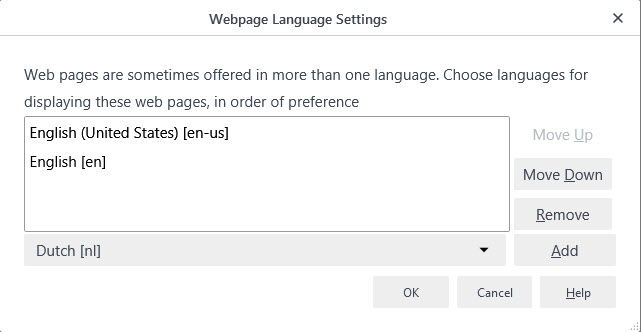
but that didn’t solve the problem. So for now, I will be using Chrome for NSX-T…