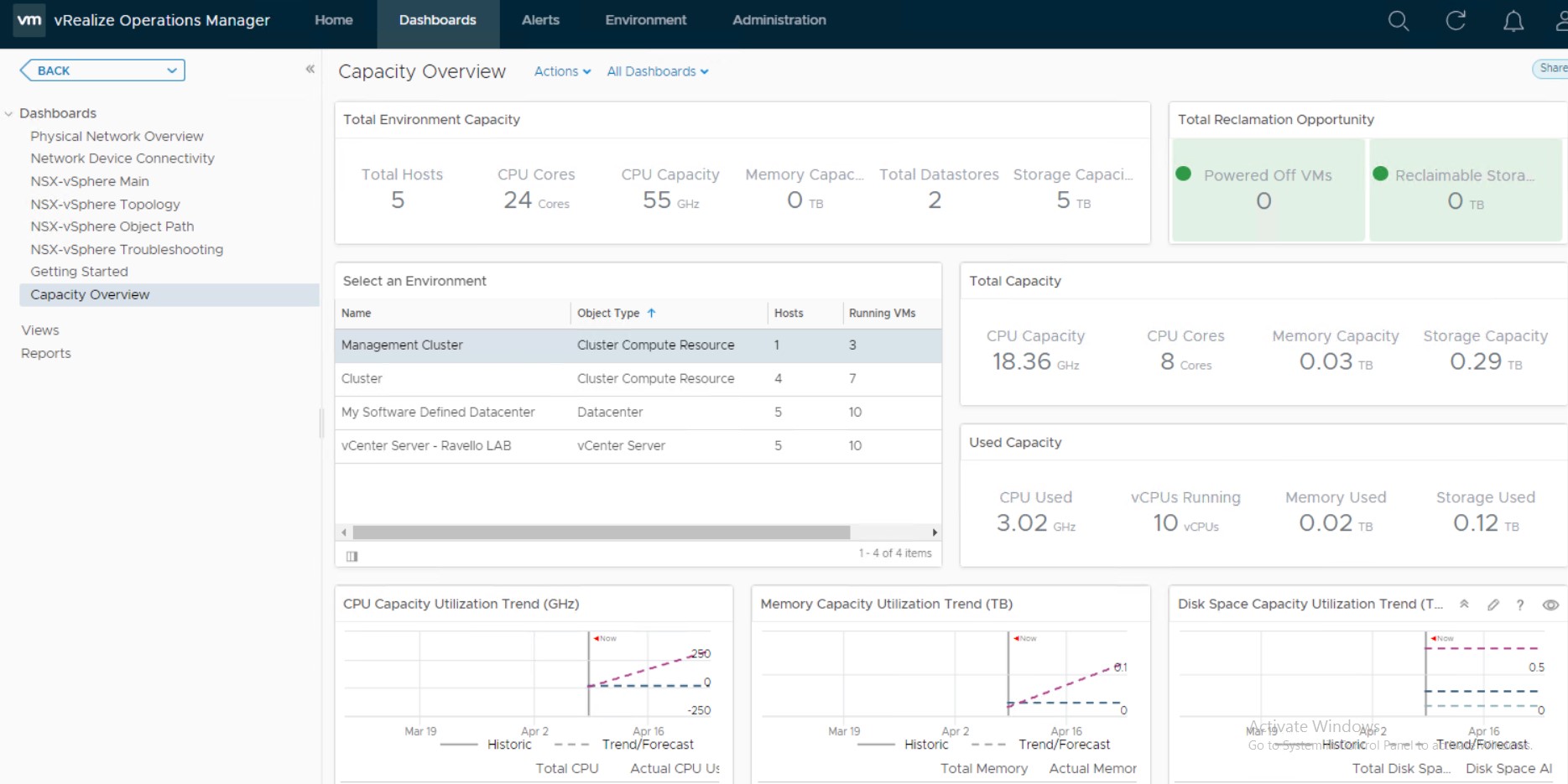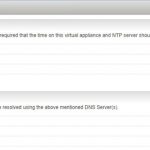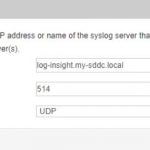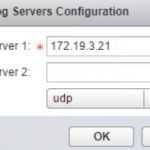New virtual LAB on Ravello (part 2) – vRLI and vRops
So another Sunday to add some stuff to my Ravello Lab. Last time I wrote about the basics, like vSphere, vSAN and NSX. I also added vRealize Log Insight at that point, configuring all the components to write their syslog entries to the appliance.
Something not all of the vSphere and NSX customers know is that with both products comes the right to use vRealize Log Insight for free. For each vCenter server licensed, a 25 OSI-license for vRealize Log Insight is automatically available. With NSX all NSX licensed hosts can write to Log Insight and also all the NSX-components, like the NSX Manager, the NSX Controllers and the ESG’s.
Important to know is that when using both products, the license key of vCenter needs to be the first to add to the Log Insight appliance. If the NSX license is registered first, it is not possible to add the vCenter license.
Also, with the vCenter license, it is only possible to have one vCenter server logging to the Log Insight appliance. If you have more vCenter licenses it is of course possible to deploy multiple Log Insight appliance and forward events to different appliance, for the different vCenter Servers.
After deploying the Log Insight appliance, it is pretty easy to configure the vSphere environment to start sending events to the appliance.
First it is necessary to select and install the required Content Packs:
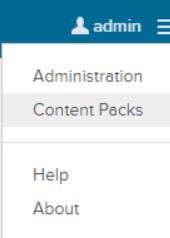
The following screen gives the options that can be installed. If you use vRLI to collect logging information for these products, it might be usefull to install the content packs, to get specific insight into issues with these products:
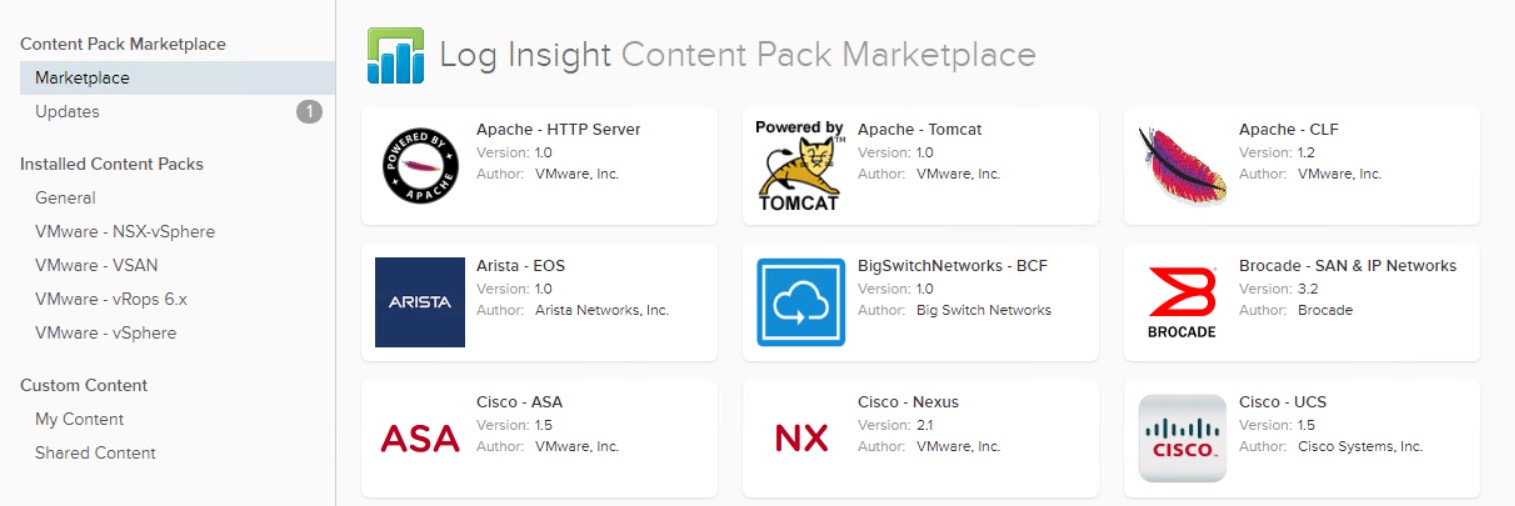
(and the list goes on, pretty extensive).
After installation of the correct Content Packs, it is necessary to configure them.
When you browse to Administration | Integration | vSphere, it is possible to add the vCenter server and also to configure all selected hosts to send their events:
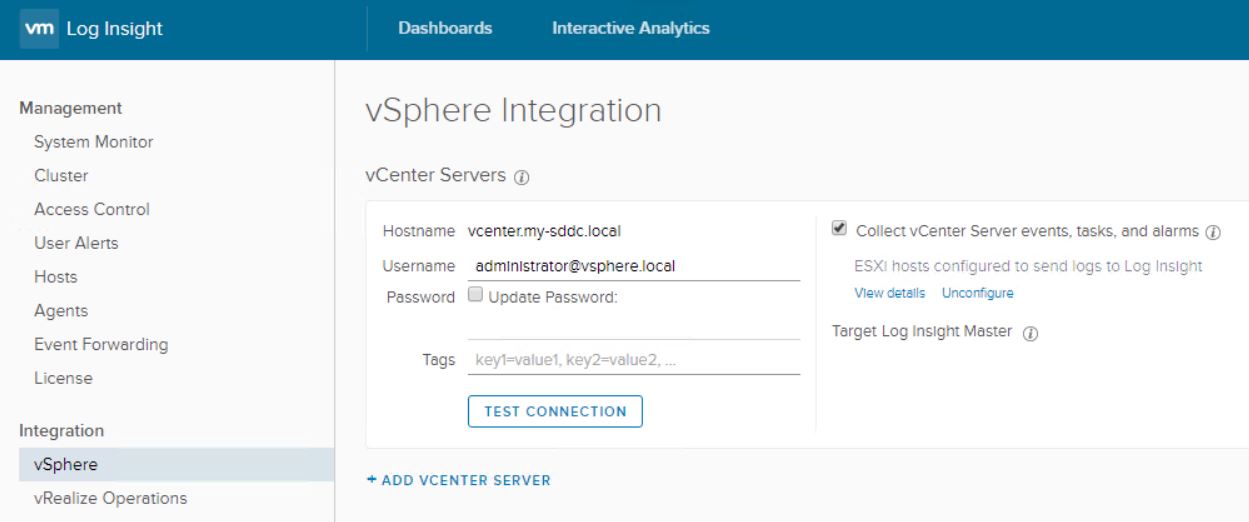
Clicking on “View Details” gives some additional information about the configured hosts:
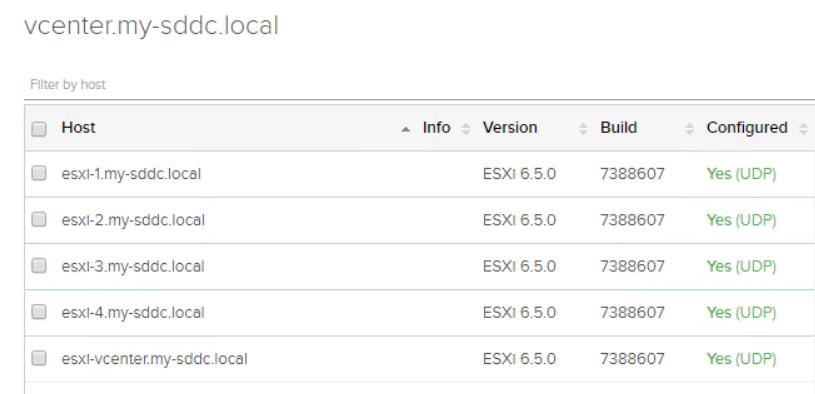
So all my hosts are sending their events to the Log Insight appliance.
Configuring the different NSX components is a little bit harder, but apart from the Controller-Cluster still pretty straightforward. The NSX Manager admin-web-page contains an easy configuration for syslogging:
The NSX ESG’s (as well as the DLR Control VM, which in itself is also an ESG), can be configured from within NSX:
I like my syslogging to use UDP, so on the ESG’s I changed it from the default which is TCP.
The NSX Controllers are (currently) still a little bit more difficult, since it is not possible to configure them through a GUI. For this we need to use the REST API.
First we have to find out the ID of the controllers. We can view this in the GUI within the vSphere Web Client:
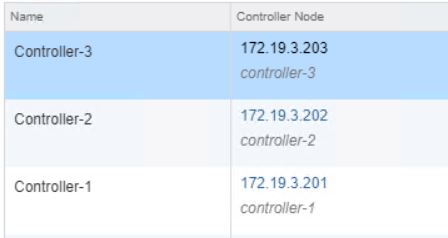
or (of course) by using the REST API:
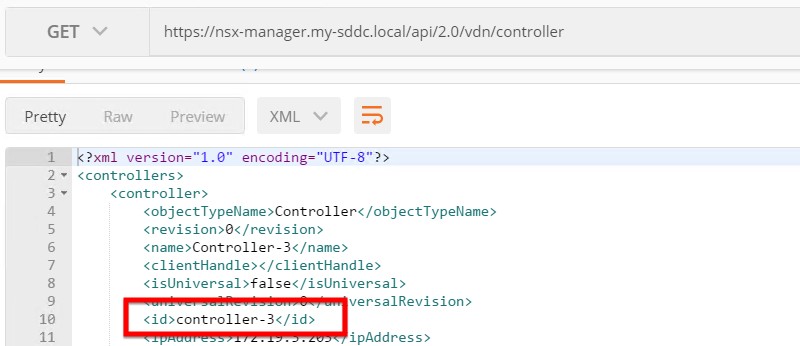
After that, we can set the syslog-server, with the REST API:
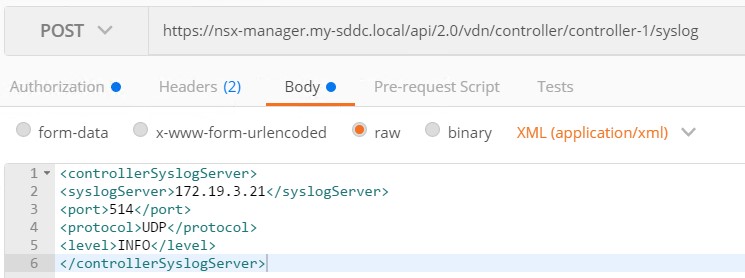
Repeat for the other two controllers, and all components within my LAB environment are configured to send their events to the vRealize Log Insight server:
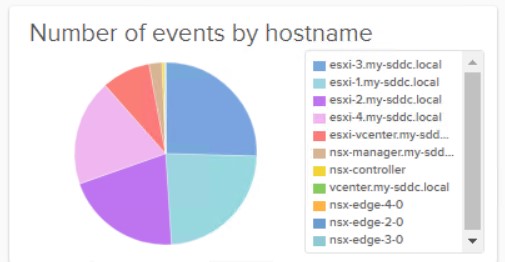
vROPS
The following management product I added to the environment is vRealize Operation Manager, or vROPS for short. The deployment of the OVA is pretty straightforward. Name the VM, choose the correct storage and network-connectivity and of you go:
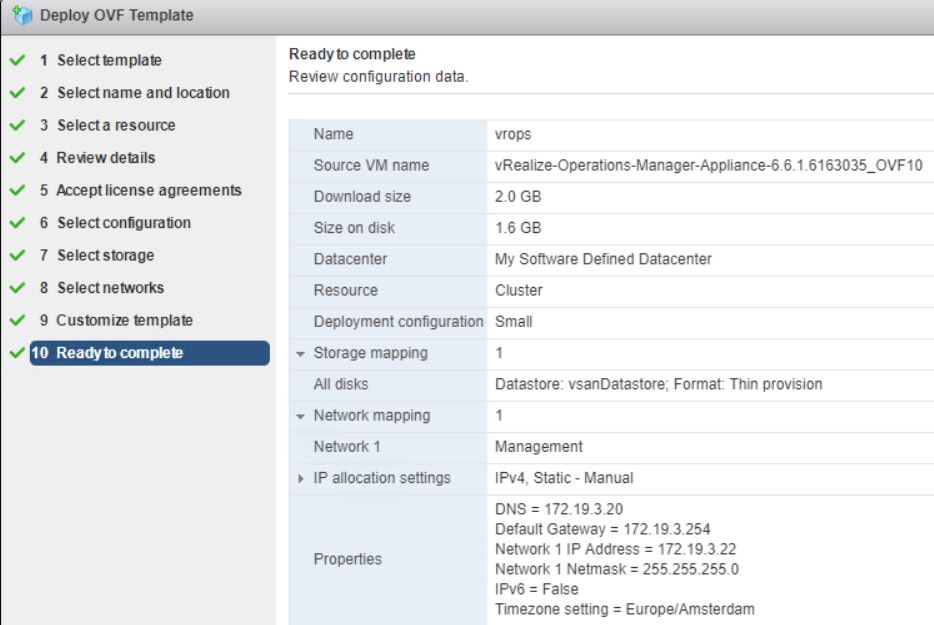
After deployment is complete, it is necessary to configure the server. I choose the Express Installation path, since that best covers my needs. After filling in the credentials, it is necessary to configure the vCenter Server(s) with which the vROPS appliance needs to connect to.
After a couple of minutes (in my lab environment close to half an hour), vROPS is ready to be used.
First of all we need to connect vROPS to all the relevant components in the environment. For my Lab, that means connecting it to the vCenter Server:
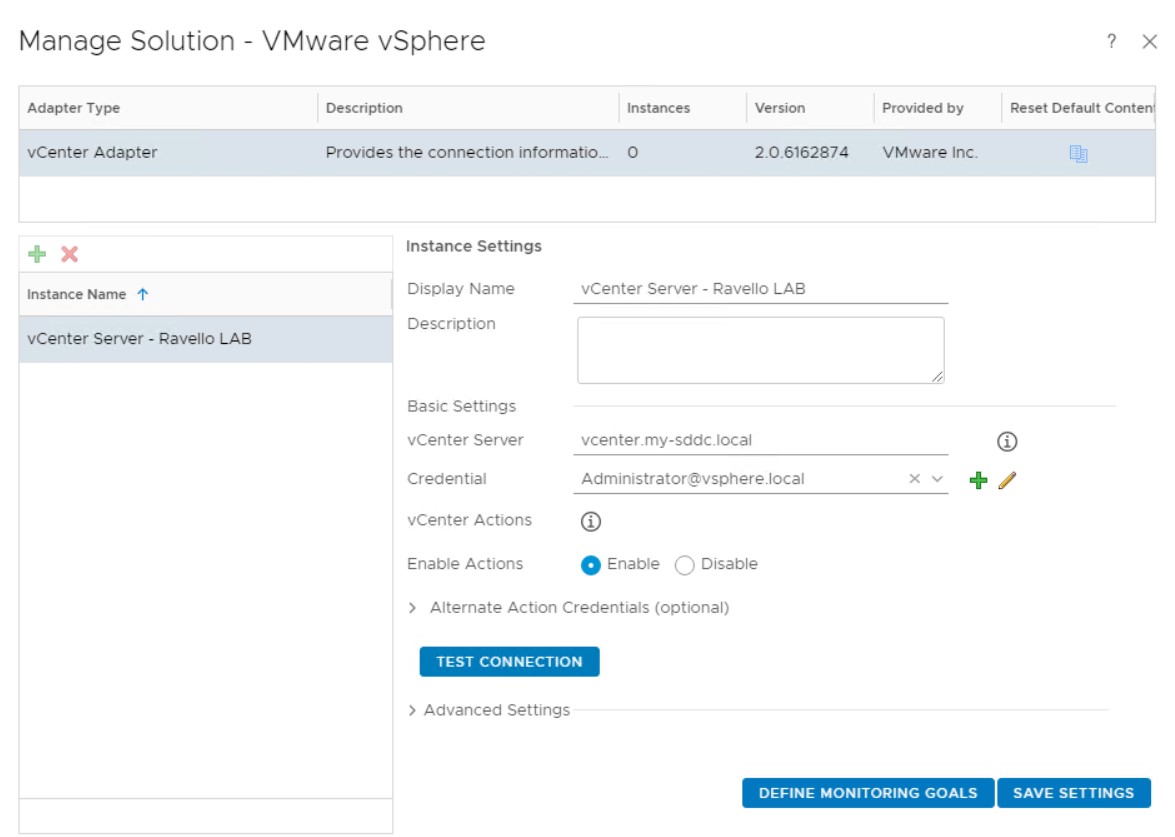
Also it is possible to change the monitoring goals, in this setup:
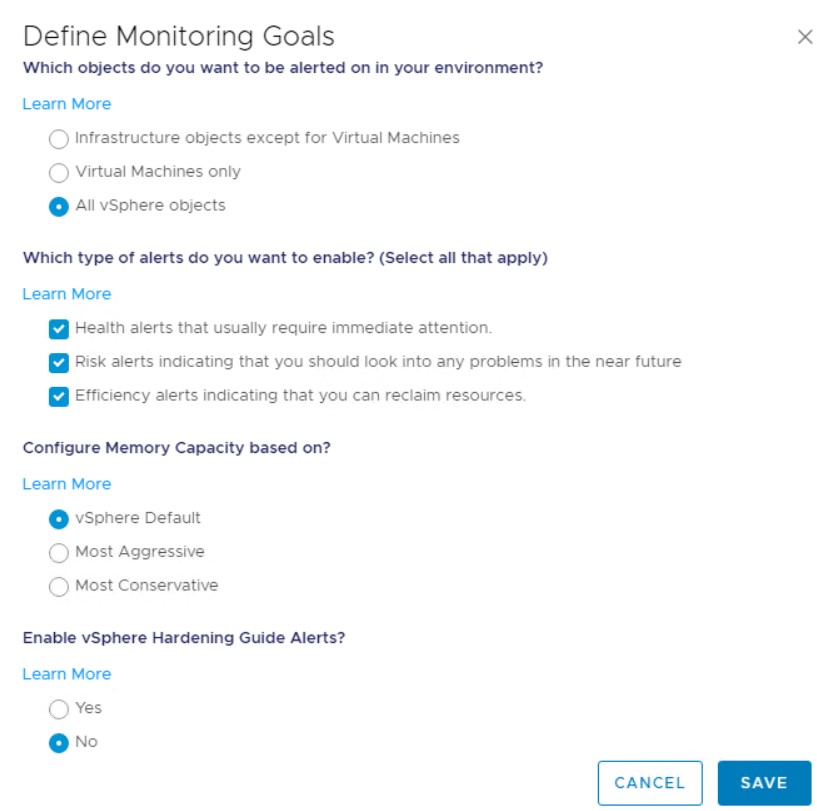
The second connection we create, is for vSAN:
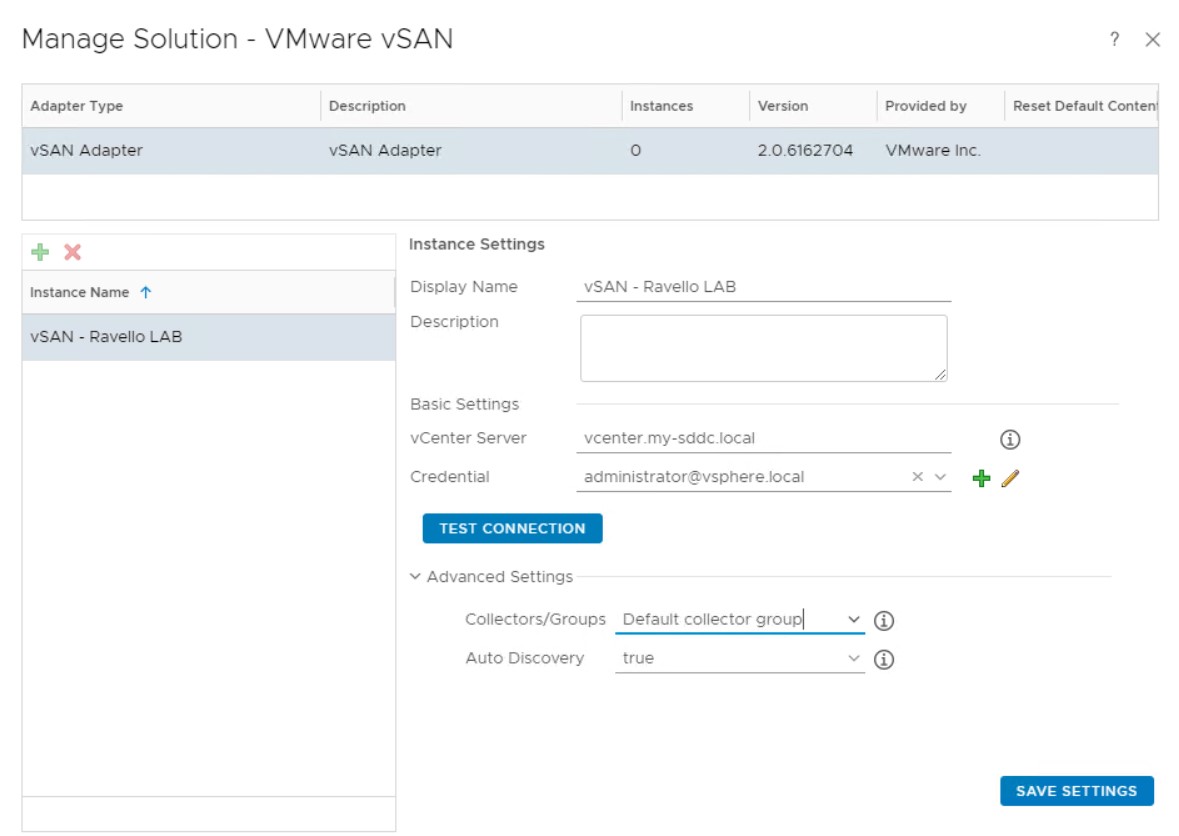
And the last one (for now) is the connection to vRealize Log Insight:
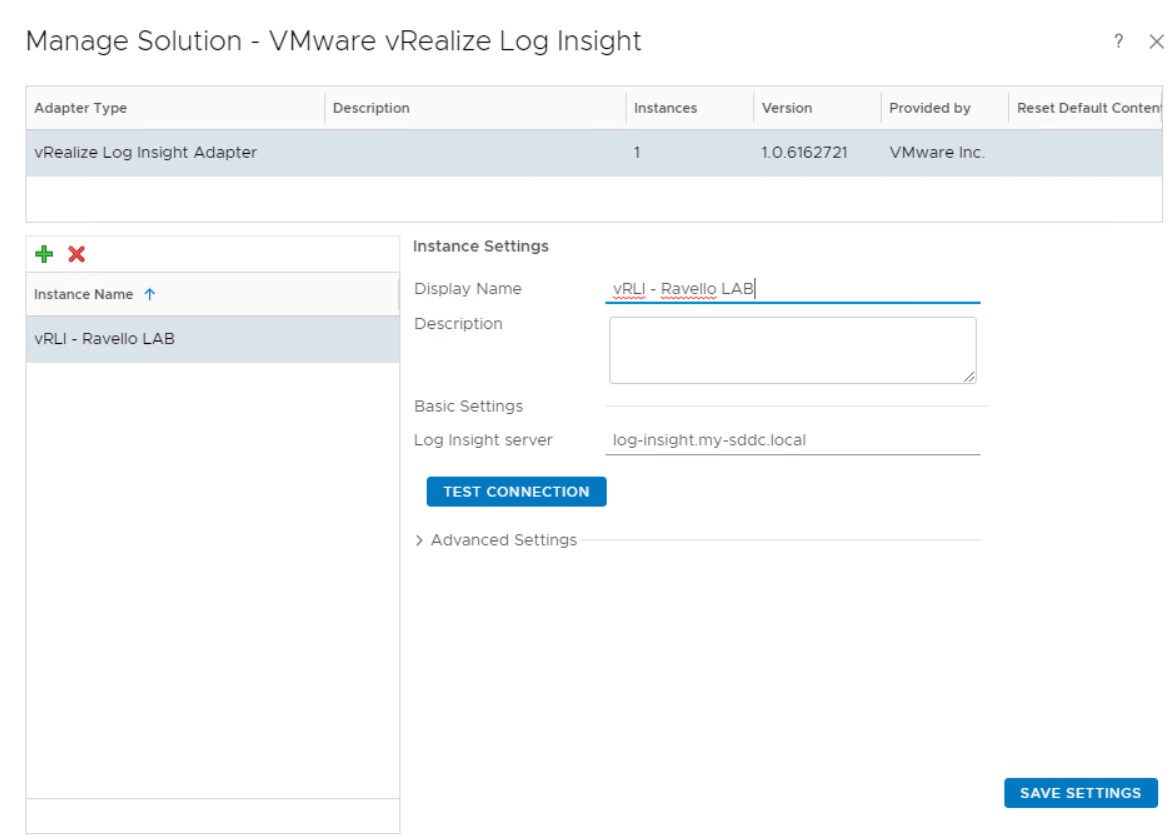
Then it is possible (dependent on the version of vROPS that is used), to add Management Packs. For my Lab environment I would like to get the vROPS insight into NSX, so I added the NSX for vSphere Management Pack:
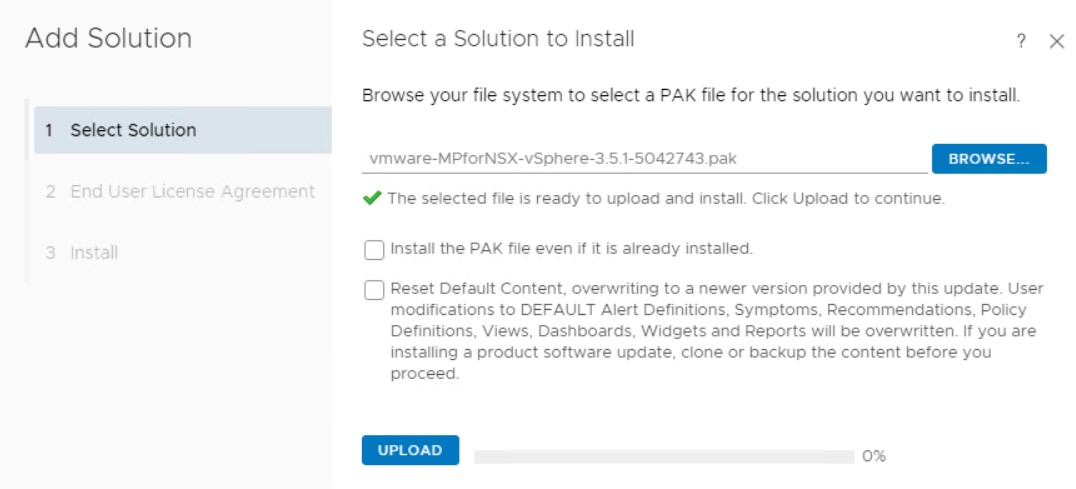
After the installation of the management pack, we need to configure it and connect it to the LAB environment as well:
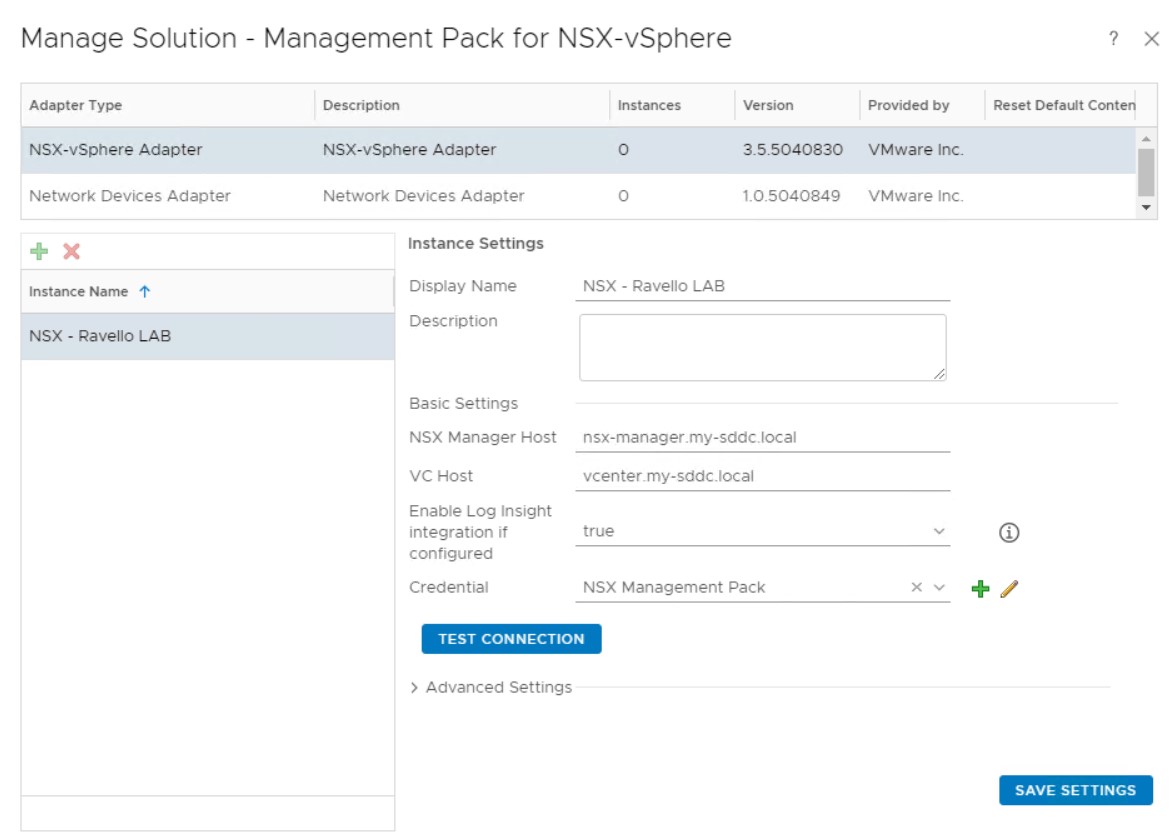
When all is configured as it should be, data is being collected, as we can see in the Solutions tab:
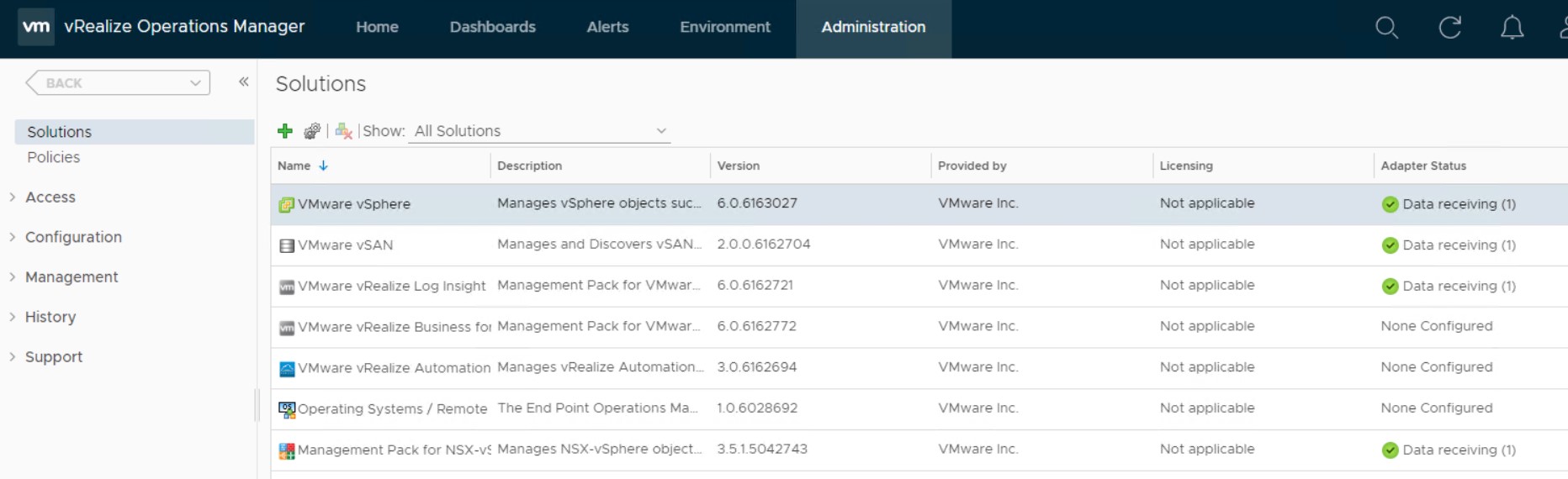
vRealize Business is something I will look into, next time. Then I will also dive into vRNI. But for now, this is the management environment for my LAB. And when data is collected, we get some quick insights, from vROPS: