Woke up very early this morning… (and updated my lab)
This morning, I woke a little early, because of the heat, so I went to my home office in the attick, and immediately saw the news I was waiting for, for some time, NSX 6.4.1 was released. Thanks to Martijn Smit, I could read all about it at http://lostdomain.org/2018/05/25/nsx-v-6-4-1-released-html5-vsphere-6-7-support-more/.
So now, “finally”, the version of NSX that supports vSphere 6.7 has arrived, which means, time to update the lab. The benefit of waking early, so to say ;).
The update process of NSX has been described many times already and the method of upgrading, especially with Upgrade Manager, is very easy and straightforward. So I won’t waste time with capturing screens that can be found on multiple sites already
I did find a little typ-o, which I am kind-of sensitive about ;):
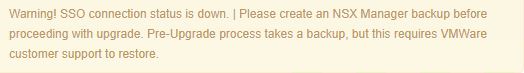
(of course, the SSO connection was corrected, before proceeding ;))
So upgrading NSX is easy. Basically, the following steps are taken:
- Log in to the NSX Manager appliance
- Upload the upgrade file to the NSX Manager UI
- Upgrade the NSX Manager and reboot.
- Go to Installation and Upgrade Manager within Networking and Security (either through the HTML5 of Flash client) and upgrade
This is the first time I have used the Upgrade tool from within NSX (since this is the first new version since the tool became available) and I must say, it is very easy. Although upgrading NSX for a small environment wasn’t very hard, doing it manual, I can imagine that using the Upgrade tool for a large environment has major benefits.
Unfortunately, upgrading the first host, resulted in a PSOD, but after kicking it, the upgrade of that host and the other hosts, completed without issue.
Also the upgrade of the Edges went through, smoothly. Although I do not use HA of ECMP in my lab-enviroment, so a small outage was to be expected, but apart from that, the upgrade went fine.
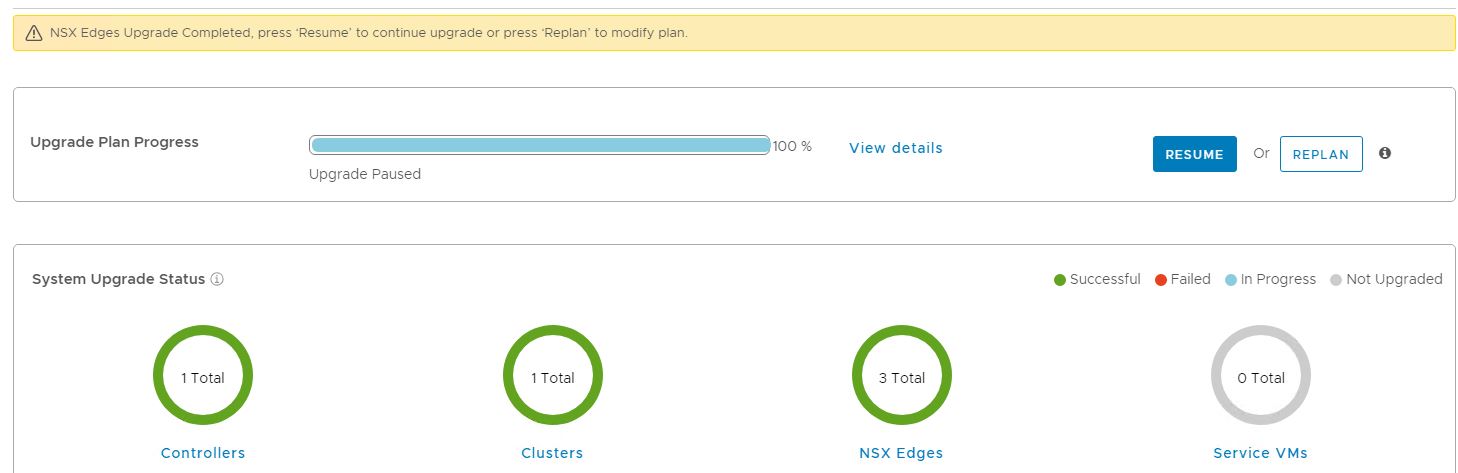
Good job @VMware!
One thought on “Woke up very early this morning… (and updated my lab)”