VCF on VCD – Password expired
Because I created a template and redeployed this template a couple of months later, the password for the root account of the SDDC Manager ánd the root account of the vCenter server had expired.
This led to a non-functioning SDDC Manager:
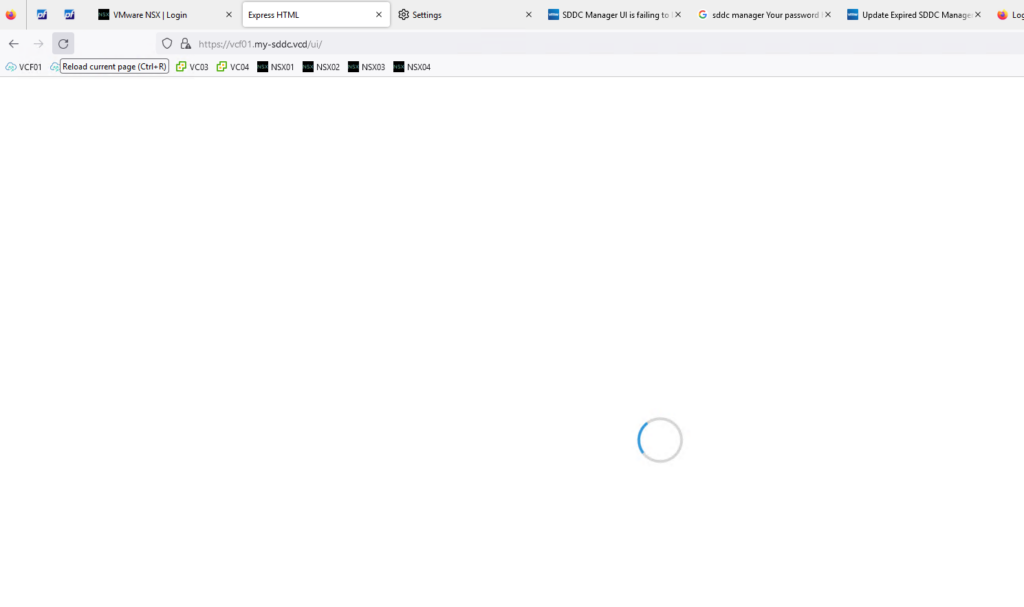
And logging showed that there was an issue with a password:
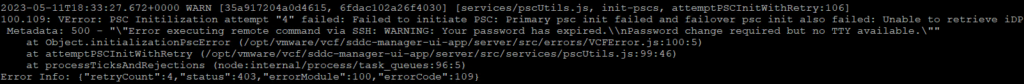
Changing the root password for the SDDC Manager wasn’t that big of an issue, just open a console, try to log in as root, and change the password, but because the root password for the vCenter Server is used by the SDDC Manager to start the SDDC Manager functionality ánd the password is saved in the database, it needs to be both changed ánd stay the same.
So what I did:
- Changed the password of the vCenter Server root account to something different
- Logged in to the vCenter Server as root
- edited the file /etc/security/opasswd, removed the line with root (*this file contains the previous passwords for users)
- Changed the password back to its original value
- See the functionality restored:
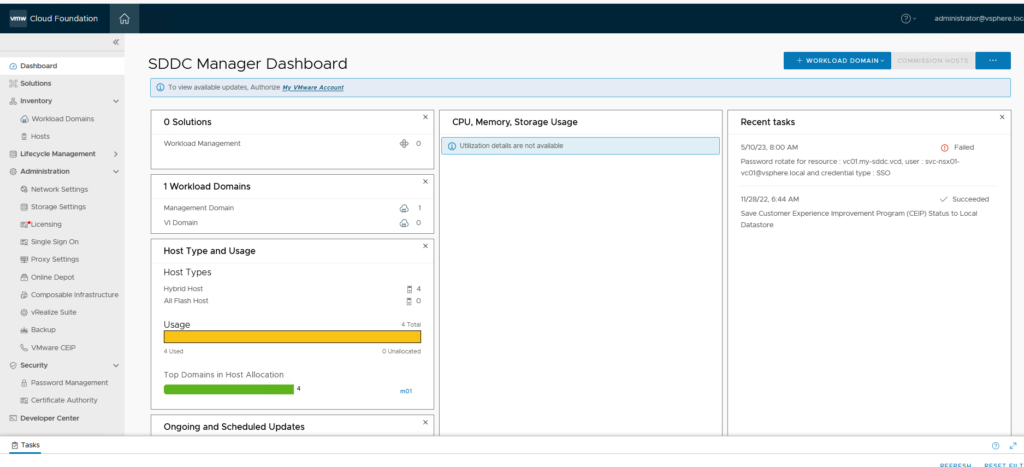
And after this, I can rotate the passwords from within the interface.
Please follow and like us: