Repointing embedded vCenter server to join existing SSO-domain, for Enhanced Linked Mode
I was running a demo environment with three separate vCenter Servers, because of historical reasons. At one stage I wanted to migrate some VM’s from on to the other. Two choices exist, one is the Cross vCenter vMotion fling (very useful, find it here), the other is joining two (or more) vCenter Servers into one environment, by using Enhanced Link Mode (ELM).
I chose the second option, because that would give me other advantages as well.
To do this, we have to go into the cli of the vCenter Server.
First step, run a pre check. You do this by logging onto the vCenter Server through the console (or preferably through ssh, with something like putty):
cmsso-util domain-repoint -m pre-check --src-emb-admin Administrator --replication-partner-fqdn FQDN_of_destination_node --replication-partner-admin PSC_Admin_of_destination_node --dest-domain-name destination_PSC_domainFor my environment, this looks something like this:

And the result was this:
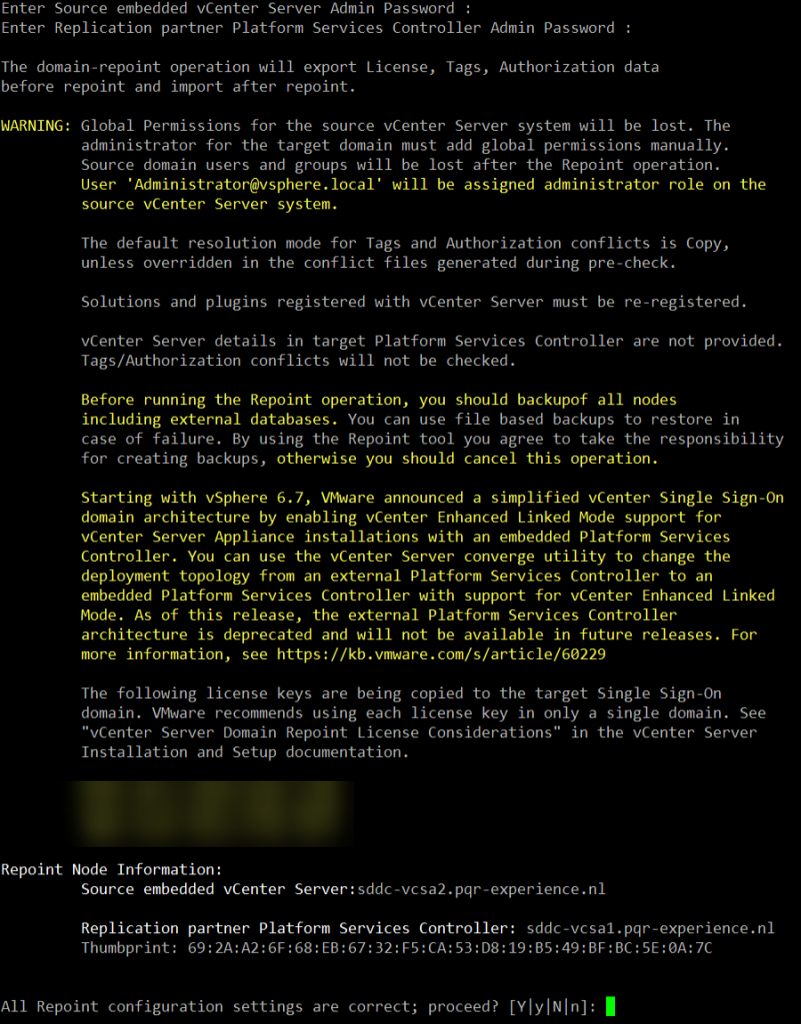
After accepting the configuration settings it will check if everything is okay to proceed. Because I used
-m pre-check
it will only do a precheck, but after the precheck is succesful (which it was):
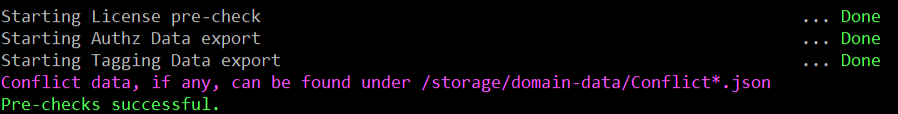
we can go ahead and do the repoint for real. This time we use the same command, but with:
-m execute
it will perform the actual repoint.
After this is complete and all services have been restarted:
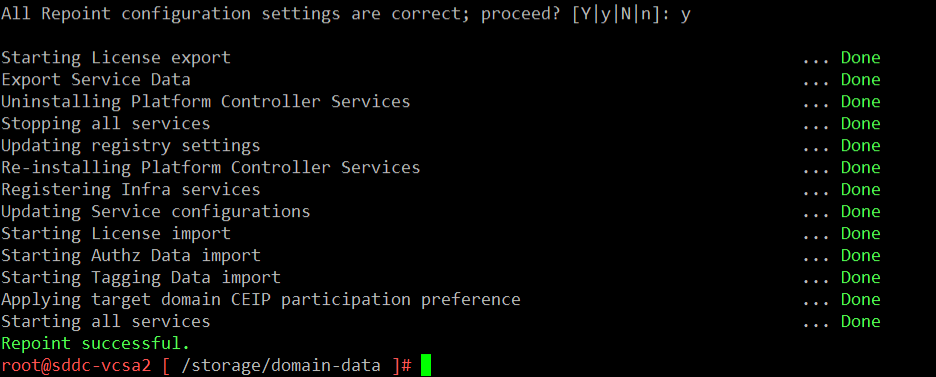
we can see both vCenter Servers in the same view ánd move VM’s from one vCenter Server to the other (of course, the hosts need to be able to communicate with each other :)):
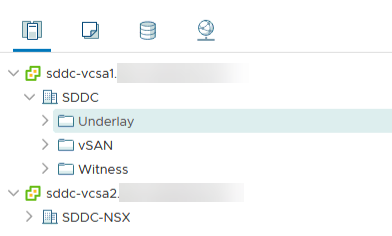
The time it took was around 15-20 minutes (but my environment is far from fast ;)) and during that time the services on the repointed vCenter Server will restart, so it is not possible to do any management activity during this time. Also, sessions to the target vCenter Server need to be reauthenticated because of the addition of the new vCenter Server to the SSO-domain.